Start Playing Call Of Duty Mobile
How To Play Call Of Duty Mobile
Ranks & Levels In Call Of Duty Mobile
Guns In Cod Mobile
Game Modes In Call Of Duty Mobile
Comparison To Other FPS Games
Call Of Duty Mobile FAQ
Start Playing Call Of Duty Mobile
If you haven’t started playing Call of Duty Mobile yet then you are missing one of the biggest gaming experiences of your life. 10 years back if someone told me the Call Of Duty game would be playable on a small gadget with a better experience then I would have laughed at that person but here I am today enjoying this game on my mobile and tablet. In this article I will guide you through all that is Call Of Duty Mobile
How to download and install the game:
The game was officially launched worldwide on 1st October 2019 and you can now download the game by visiting the website for Call Of Duty mobile. You can also directly get it from App Store or Google play if you wish to.
How To Play Call Of Duty Mobile
Once you sign up (as guest or via Facebook) and start the game you go through a tutorial which will help you understand how the game is played – like you do in most FPS games.

Scorestreaks have been discussed more in this article below. For more information on how the controls work check this article by Activision: Getting a Grip on COD mobile controls.
Ranks & Levels In Call Of Duty Mobile
The ranking system is pretty confusing in COD mobile if you have just started playing the game.
There are 3 types of levels in Call Of Duty Mobile.
1. Battle Pass Tier: You basically have to finish tasks and challenges in order to increase your tier. Example, kills 30 enemies in Battle Royale or kill 20 zombies in zombie mode, etc. The more challenges and tasks you complete the higher your tier will go. The higher you go the more rewards, credits and COD Points (If you buy premium or premium+) will be awarded to you. This is renewed every season and you go back to 0 once the new season starts.
Note: If you buy premium pass or premium pass plus then you can gain rank faster as far as tier is concerned.

2. Rank Tier: Legendary – This is the max status you can reach and this is what you should be aiming for.
Below are the rankings you can achieve in Call Of Duty Mobile:
- Legendary
- Master (1,2,3,4,5)
- Pro (1,2,3,4,5)
- Elite (1,2,3,4,5)
- Veteran (1,2,3,4,5)
- Rookie (1,2,3,4,5)
Note: You just do not want to be on Rookie level and everything else is fine.
Why not? Because Rookie sounds like noob and you don’t wanna be a noob. Everyone starts at Rookie level in Call Of Duty mobile and they keep going up as they gain more points (XP).
So how do you gain rank here?
Check this video out which shows how you can move from Rookie to Veteran and from Veteran to higher levels: https://www.youtube.com/watch?v=02U9oVvxSvk
You are pushed down at the start of the new season. Example if you have reached Master then as the new season starts you are pushed down to Elite.
3. Rank: Does not change with the change in the season. This is your actual rank in Call Of Duty mobile. The highest rank you can reach in COD mobile is level 150.
Guns In Cod Mobile
The guns in Call Of Duty Mobile are divided into SMGs, LMGs, Assault Rifles, Pistols, Shotguns, Melee weapons, Snipers & Launcher.
Yes, there are various weapons other than guns which can be used to kill your opponents like the knife, operator skill (See loadout below) or special guns like the ray gun which work best in killing zombies.
The guns you see in the video below are only some of the weapons from Call of Duty mobile and you can try each and every one with their different attachments* and find out which gun suits you best. Example, someone might find an AK-47 comfortable for shooting but you might find it difficult to handle the recoil on that gun. Some might find an AK117 or HVK-30 to be their best gun but you might not be happy with the low magazine size it has. So try out different weapons and use one which suits you best.
Check this video which shows you the 5 best guns in Call Of Duty Mobile for beginners:
Best guns with latest updates are:
1. DR-H
2. AS VAL
3. QXR
4. AK-47
5. Man-O-War
*attachments just make your gun better – example, extended mag to increase your magazine capacity or foregrip for better recoil control. A good combination of attachments can make all the difference in how you handle the gun and what the outcome of a 1 to 1 gun fight can come to.
As you start playing the game they start you out with M4 and as you level up you get more guns and gun skins which you can set up in your loadout (See loadout image below).
Loadout Explained
As you move up the ranks you are allowed 10 loadouts which you can set up and manage as per your liking. Try out different guns with their attachments and use a different gun for each map. Example, for a smaller map like Killhouse you might want to use PDW-57 which has a higher damage and for a map like Crossfire where you most likely will indulge in long distance fights you might want to use a sniper.

- Rank: This is where your rank will be shown in the loadout
- Gun: This is where your gun will be shown. I have chosen AK117 in this loadout.
- Attachments: Choose your attachments carefully. Here in this loadout number 3 I have chosen red dot sight, FMJ, Extended Mag and Quickdraw as my attachments.
- Secondary Weapon: This is where you choose your alternate weapon. I use FHJ18 so that I can destroy Stealth Chopper or Enemy UAV. You can use a pistol or Knife as well.
- Soldier: You can choose your soldier here. I have chosen Special Ops 5 in this particular image.
- Operator Skill: You can choose from the below:
- Transform Shield
- Sparrow
- Tempest
- Purifier
- War Machine
- Scythe – Death Machine
- Gravity Spikes
- Shadow Blade
- Annihilator
- Gravity Vortex Gun
- Ballistic Shield
- H.I.V.E
- Equalizer
- Bull Charge (stay tuned)
I have personally used War machine which is a fully automatic grenade launcher.
- Bombs: In this section you can use lethal as well as tactical grenades. I have used Trip Mine (Lethal) and Smoke Grenade (Tactical) here. You can also use Molotov Cocktail – It is similar to Molotov in other FPS games. Explodes upon impact and burns the area/enemy where it is thrown.
- Perks are divided in to 3 sections and as you play more you will understand which is best for you. Here with AK117 I have used Agile, Ghost And Dead Silence.
Similarly you can configure loadout for your BR and Zombie mode as well.
New: Gunsmith
You can have extra customisations for your weapons and save blueprints which can be used on other weapons.
Scorestreaks (MP) & Class (BR)
Other than your normal guns and grenades you will need the help of advanced warfare systems and tactical equipment to eliminate your enemy. There are divided into two:
- Scorestreaks for Multiplayer
- Class for Battle Royale

Below are the Scorestreaks you can get in COD mobile:
- Shock RC: Finds an enemy near you and gives them an electric shock to paralyze them for a few seconds.
- XS1 Goliath: A giant with unlimited ammo and a very strong armor.
- MQ-27 Dragonfire: Eliminate enemies using explosives by using the help of a drone.
- UAV: Unmanned Aerial Vehicle to know your enemy positions on the map.
- Hunter Killer Drone: A killer drone that looks for enemies (usually 1 enemy) and destroys them by exploding on them.
- Care Package: An airdrop which has a surprise scorestreak inside it.
- Counter-UAV: Opposite of UAV. Jams the enemies’ mini-map so that they can’t know your position on the map.
- Predator Missile: It is a basically a predator missile which is controlled by remote control.
- Sentry Gun: Automatic killer gun which kills enemies by finding them via thermal detection.
- SAM Turret: Destroys enemy aircraft like Stealth Chopper (number 9) and Care Package (number 4).
- Stealth Chopper: Basically a chopper that patrols the area and targets the enemy one by one.
- VTOL: Very hard to get but can cause massive impact. Short for Vertical Take Off and Landing.
- Cluster Strike: Carry out continuous missile bombardment at an assigned location.
- Advanced UAV: Shows enemy location as well as direction.
- Shield Turret: A shielded turret (to be used manually) which needs to be deployed on a flat surface to use against your enemies.
- EMP Systems: Emp is short for Electromagnetic Pulse Systems. The enemies’ electronic systems will all stop working when you use this. Throwables, scorestreaks and operator skills all become unusable for the enemy. See a Goliath charging at you? Just use EMP systems to get rid of it in one click.
- Napalm: Burn the designated area and your enemies; the area is filled with some smoke as well .

Below are the Class options available in COD mobile:
- Clown: Send zombies to attack nearby enemies.
- Scout: Helps you find enemy locations.
- Medic: Helps you heal yourself and your teammates faster.
- Ninja: Move in dead silence like a Ninja and use your hook to climb up hills and buildings.
- Defender: Creates a small wall for you to hide behind when attacked by enemies.
- Mechanic: EMP drone that helps disrupt enemy movement for a few seconds.
- Airborne: Basically an ejection device that pushes you up in the air so that you can glide away to a different location or view enemy positions from above.
- Trickster: Use 2 extra holographic decoys of you to confuse the enemy. Also speeds you up!
- Trap Master: Enemies take damage and their speed decreases when they pass the high voltage current line.
- Poltergeist: Become invisible (almost) for a short duration of time.
- Smoke Bomber: Throw smoke bombs but enemies are visible within.
- Hacker: Blackout minimap for nearby opponents and also will not allow them to use gadgets.
- Refitter: You can currently get this for 2000 credits from the store -> credits shop. Acquire this to provide your teammates with armour plates and also increase durability of your vehicle and body armour.
- Spotter: (Coming soon)
- Desperado: (Coming soon)
Do not worry much about this. Once you start playing the Multiplayer version and Battle Royale in Call Of Duty mobile, you will understand how the scorestreaks and class system work.
Game Modes In Call Of Duty Mobile
There are various game modes that you can play in Call of duty mobile.
The home screen provides you with 3 main options:
- Zombie Mode (Not available throughout the year)
- Normal Raid
- Hardcore Raid
- Survival
- MP (Multiplayer mode)*
- Frontline
- Team Deathmatch
- Hardpoint
- Domination
- Search & Destroy
- GunFight
- Free For All
- Kill Confirmed
- BR (Battle Royale mode)
- Classic – Squad/Duo/Solo (TPP or FPP)
- Sniper Challenge
- Warfare
* These are under CORE in MP and from time to time you get games under the Featured tab which are there for a limit number of days. Example, New Maps, Small Map Slayer, Secondary School, Sniper Only, Gun Game or Stick & Stones, Free For All or Prop Hunt, etc. The last option in MP is Practice where you have training mode and can also play against A.I.
Btw did you try the 2v2 in COD mobile? Or the PC game Call Of Duty: Warzone ?
Comparison To Other FPS Games
The game Call Of Duty has been around for long but it entered in to the mobile arena pretty late (Better than Apex Legends though). The mobile gamers have already been hooked on to games like Garena Free Fire and PUBG Mobile.
So how does Call Of Duty Mobile rank against other shooter games on mobile?
-
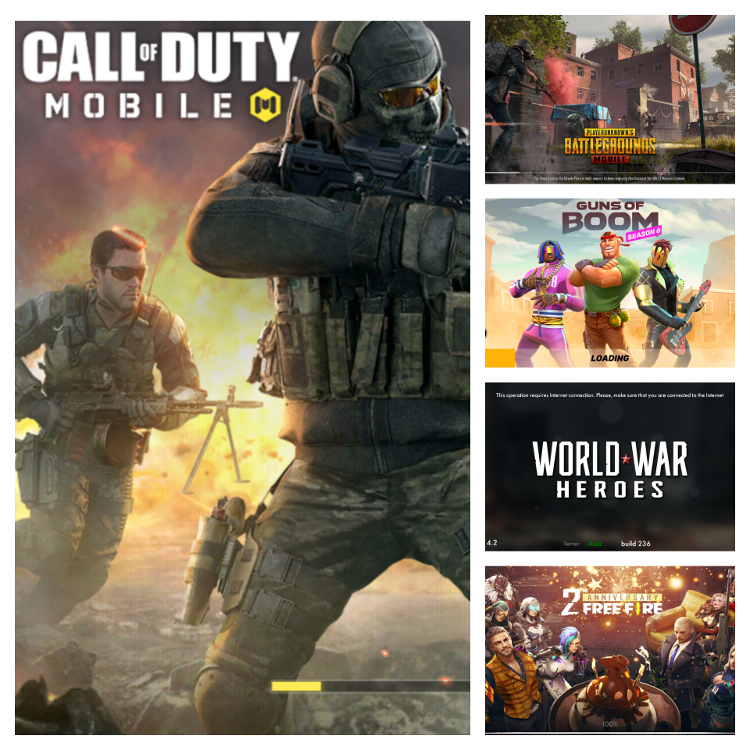 Call Of Duty Mobile:
Call Of Duty Mobile:
Currently ranked at #1 spot because of the amazing maps (Rust map is the latest edition to it) in Team deathmatch along with the superb gameplay. I would still NOT rate the game 5 on 5 but would only rate the game 4.5 out of 5 because it has some issues in the Battle Royale mode where many gamers have pointed out the lags and glitches they have had to face during the game.- WW2 Heroes:
Best thing about World War 2 Heroes is the ease at which you can play the game along with awesome maps (Main reason why it is pushed from 3 to 2 in this list) and authentic language which matches the game tone. - PUBG Mobile:
Is an excellent game and would be top ranked game in many gamers’ list but the amount of hackers that have gotten in to the game along with the amount of money you have to spend on a crate to get your desired item pushes this game down in the list from 2 to 3. Although the crate system seems to be changing but still this game for now is on rank 3 in our list of best FPS games for mobile. - Garena Free Fire:
This game is always in the top 10 list of most downloaded games in the Google Play Store. It is lighter than the games mentioned above which gives it a +1 from gamers specially the ones who are playing on low-end devices. - Guns Of Boom:
This game has good colors and visuals along with good guns but as you start playing more it feels like the game is pay to win and the person who has bought the best guns and protection will beat you easily no matter how skilled you are.
Note: Fortnite mobile is not currently in the list only because it is still not available on many android phones.
FAQ
Q. Where can I get latest updates on Call Of Duty Mobile?
A. Bookmark this page as we will keep updating this page with new information. You can also follow the official COD Mobile twitter account for more news and updates.
Q. Is there a forum or community for COD mobile? Where can I discuss more?
A. Feel free to leave a comment below and the discussion is ON. You can also follow the Reddit community for Call Of Duty Mobile for latest chats and discussion related to COD mobile.
Q. How do I get a Nuke in Call Of Duty mobile?
A. Go on and get 20 kills without even dying once and you will get a nuke. Check this Halloween update video and jump over to 6:22 to see what I am talking about (unfortunately the opponent nuked me before I could nuke them).
Q. Is there controller support in Call Of Duty mobile? How to play using controller?
A. Yes, you can now play using XBOX and PS4 controller. Take a look at this blog post by Activision.
Q. Why do my teammates keep asking me to revive them even after they are dead in BR?
A. There are 2 ways to revive your teammates in Call Of Duty mobile Battle Royale:
- Revive: Go near to your teammates and click on the revive button when they are knocked down.
- Dog Tags: When they are dead, just go near their crate and collect their dog tags. Once you have that click on the revive button which will be just besides their username on the top left corner. They will come back in the next revive flight.
Q. I am hooked on to Call Of Duty Mobile. Where can I see latest videos and gameplay of COD mobile?
A. You can follow the COD mobile playlist and also follow YouTube accounts of Call Of Duty Mobile experts: iFerg, ParkerTheSlayer (Until Shroud starts playing Call Of Duty on mobile).
Q. I don’t want to spend money on Gun skins. What do I do?
A. Look at this image below (click on image to view bigger size). All this has been achieved with no money or CP (Cod points). You can win gun skins fair and square without having to spend a dime and you can also get gun skins, sprays and what not from the STORE section with only C (Credits) you have accumulated.
Q. I got a new gun skin for my SMG. Can I automatically use the same attachments which I previously used for the same gun?
A. Unfortunately the answer is NO. Let’s say you used red dot sight, quickdraw, stock and extended mag for your PDW-57; when you get a new gun skin for that weapon then you start from scratch for the same weapon and after you add it to your loadout you have to keep playing until you can gain enough points for you to be able to add those attachments again for that new gun+gunskin. Thankfully there are weapon XP cards which can help you upgrade your weapons by click of a few buttons.

